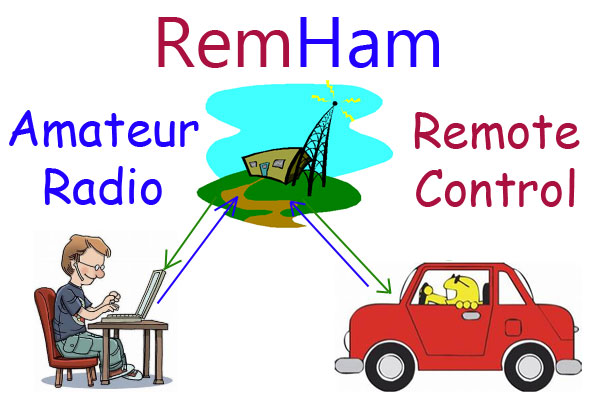Remham Information
Home
Configuring the RemHam Server
Configuring the RemHam Client

Technical Support
|
.
|
.
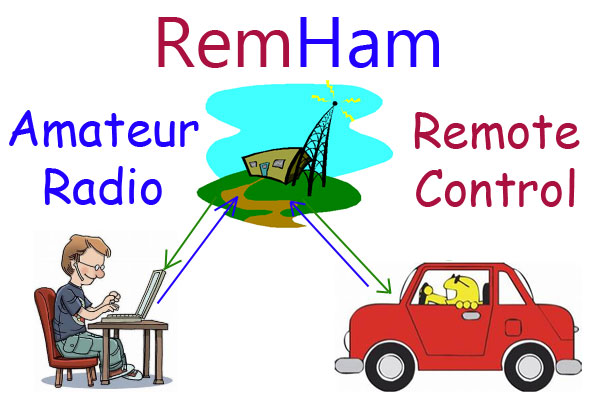
RemHam - Software for Controlling your Amateur Radio Station from Anyplace
Control your Amateur station from another location, your car, or anyplace
you have a Windows computer and an Internet connection.
Description: RemHam is a Client-Server software application that can
facilitate the remote control of amateur radio stations.
RemHam features very efficient, bi-directional audio transport, along with
transmitter audio monitoring and transmit/receive control.
Transmit/Receive and hardware control is accomplished via a standard COM port
at the server end, and at the client end, a COM port and/or the computer
keyboard or mouse.
RemHam is designed to help the operator operate under marginal network conditions, including
conditions that are typical when operating remote control mobile, where
the network bandwidth can be low, and packet loss is a reality. RemHam will
alert the operator when in "transmit" mode, if the server detects
missed packets coming from the client. The alerts are in the form of an audio
beep. The operator can temporarily pause speaking until the network
conditions improve, or go to "receive" mode. The idea is that the
operator will not continue going on and on, unaware that very little is getting
through due to poor network conditions.
RemHam has timers that will put the station into "receive" mode if
network conditions are poor enough that there is considerable packet loss,
or if the remote operator has been transmitting continuously for more than 5 minutes.
Network Bandwidth Requirements
RemHam uses network bandwidth very efficiently. RemHam uses UDP (ports 7802 and 7803) for
network communications. UDP is very lightweight, and is excellent for
low latency, real time communications where potential packet loss is
not as important as low latency and low network delays.
In 16 bit audio mode (the default), RemHam requires approximately
194kbps (killo bits per second) in the "sending" direction. Meaning, if
the Client is "receiving" (server is sending, client is receiving data from the server), the
network utilization at the client side will be 194kbps download, and approximately 100 bits per
second upload speed.
Conversely, when the client is "sending", the client upload speed
will be approximately 210kbps (server is downloading at the same rate), and
the client download rate will be approximately 800 bits per second.
In Data Compression mode, the bandwidth requirements drop to approximately
22kbps from "sender" to "receiver".
Audio Sample Rate
The audio sample rate is currently fixed at 12k samples per second. The rate
will be user selectable in future versions of RemHam. Note: Increasing the
sample rate will directly affect the network bandwidth used.
RemHam Software Distribution and Updates
Latest Version: V1.7.2
Software for Windows XP, Windows 7, Windows 8 or Windows 10/11
- Download Windows Installer (V1.7.2) Version 1.7.2
Feature Release:
1) Added a Transmit Hang Time feature, where the transition from transmit to receive will be delayed by a user-settable number of milliseconds (up to 3000). This feature is useful when using audio processing equipment at the transmitter that introduces a delay. The transmit hang time feature can be used to prevent transitioning to receive before all of the buffered audio data has been transmitted.
2) Added profiles. Profiles allow for different settings to be stored and recalled depending on the profile number. To use a profile, start RemHam and supply a profile number. Example remham 1 will start RemHam, and use profile number 1.
Previous Versions:
- Download Windows Installer (V1.5.1) Version 1.5.1
Feature and Bugfix Release:
1) Minor bug fix, where, if a client issues connections quickly to the same server, the server will not create another remote client database entry for the same client (will reuse the entry).
2) Expanded logging messages to show more information.
3) Fixed a server display issue where, when multiple clients are connected to the server, the entries displayed for each connection sometimes wrote over each other.
- Download Windows Installer (V1.4.12) Version 1.4.12
Feature and Bugfix Release:
1) Added a feature where, if multiple clients are running on the same computer, all clients will be muted if any client is transmitting.
2) Made minor changes internally, within the application.
- Download Windows Installer (V1.4.3) Version 1.4.3
Bugfix Release:
1) Corrected a problem where, if an audio device went off-line (such as a bluetooth device disconnection), RemHam would sometimes hang.
2) Made a couple of other changes internally, within the application.
- Download Windows Installer (V1.4.2) Version 1.4.2
New and Enhanced Features:
1) Protocol Change from Version 1.2.x: If you are using an old version of RemHam, this version implements a new communication protocol, and is not compatible with versions of RemHam prior to 1.3.1. We are sorry for any inconvenience this may cause. You must upgrade BOTH the RemHam Client and the RemHam Server. New servers can be configured to support both the older and new RemHam clients at the same time.
2) User selectable Data Compression: This SIGNIFICANTLY reduces the network bandwidth when enabled. Use for bandwidth sensitive or limited data applications.
3) Device Database Changes: You may have to set up your audio devices in RemHam again due to enhancements to the device database.
4) RemHam will now allow COM ports above COM9 to be used (2 digit COM device number).
5) Hostnames are now supported, in addition to IP addresses, for remote servers.
- Download Windows Installer (V1.2.5) Version 1.2.5
New and Enhanced Features: (Client) 1) Added a "Clipping" audio notification (high frequency beep).
2) Various improvements, menu adjustments, small bug fixes.
- Download Windows Installer (V1.2.2) Version 1.2.2
New and Enhanced Features: (Client) 1) Improved dropped packet behavior.
2) Client will notify the user if it has not heard from the server in more than 1 second.
3) Transmit lock out will produce a series of beeps if the user is temporarily locked out due to packet loss or if someone else is transmitting.
- Download Windows Installer (V1.2.1) Version 1.2.1
NOTE: You will need to re-select your audio devices with this version.
New and Enhanced Features: (Client) 1) Added a Default output device selection. This will use whatever device is the current default device on the client computer. Helps when using Bluetooth devices, that can come and go.
2) When the client is connected to a remote server, the host computer will not enter sleep mode.
- Download Windows Installer (V1.1.9) Version 1.1.9
Minor Bug Fixes and Features: (Client) 1) Added password prompting if password is not stored; Fixed a minor issue with automatic connect when RemHam starts up.
- Download Windows Installer (V1.1.8) Version 1.1.8
Bug Fixes: (Client) 1) ) Corrected a crash problem when selecting audio devices.
- Download Windows Installer (V1.1.7) Version 1.1.7
New Features: (Client) 1) Allow the user to unplug and then at some point in the future, reconnect the same audio input device (often a USB microphone) without having to use the Choose Audio Devices menu for RemHam to recognize it (note: the same device is re-inserted as was removed)
2) A few minor User Interface changes
- Download Windows Installer (V1.1.5) Version 1.1.5
New Features: (Server) Allow server manager to always send monitor (typically modulation monitor) audio to listening clients when another client is transmitting.
Client Features: A couple of minor Client changes - show Full Duplex or Monitor enabled indication if either of these are selected.
- Download Windows Installer (V1.1.4) Version 1.1.4
New Features: Support non-transmitting client's ability to select between "repeated" audio and live monitor (typically modulation monitor) audio as a setting.
- Download Windows Installer (V1.1.3) Version 1.1.3
Bug Fixes: Corrected problem where the network buffer level could be increased, but never decreased.
- Download Windows Installer (V1.1.2) Version 1.1.2 (first official release)
.
|
|